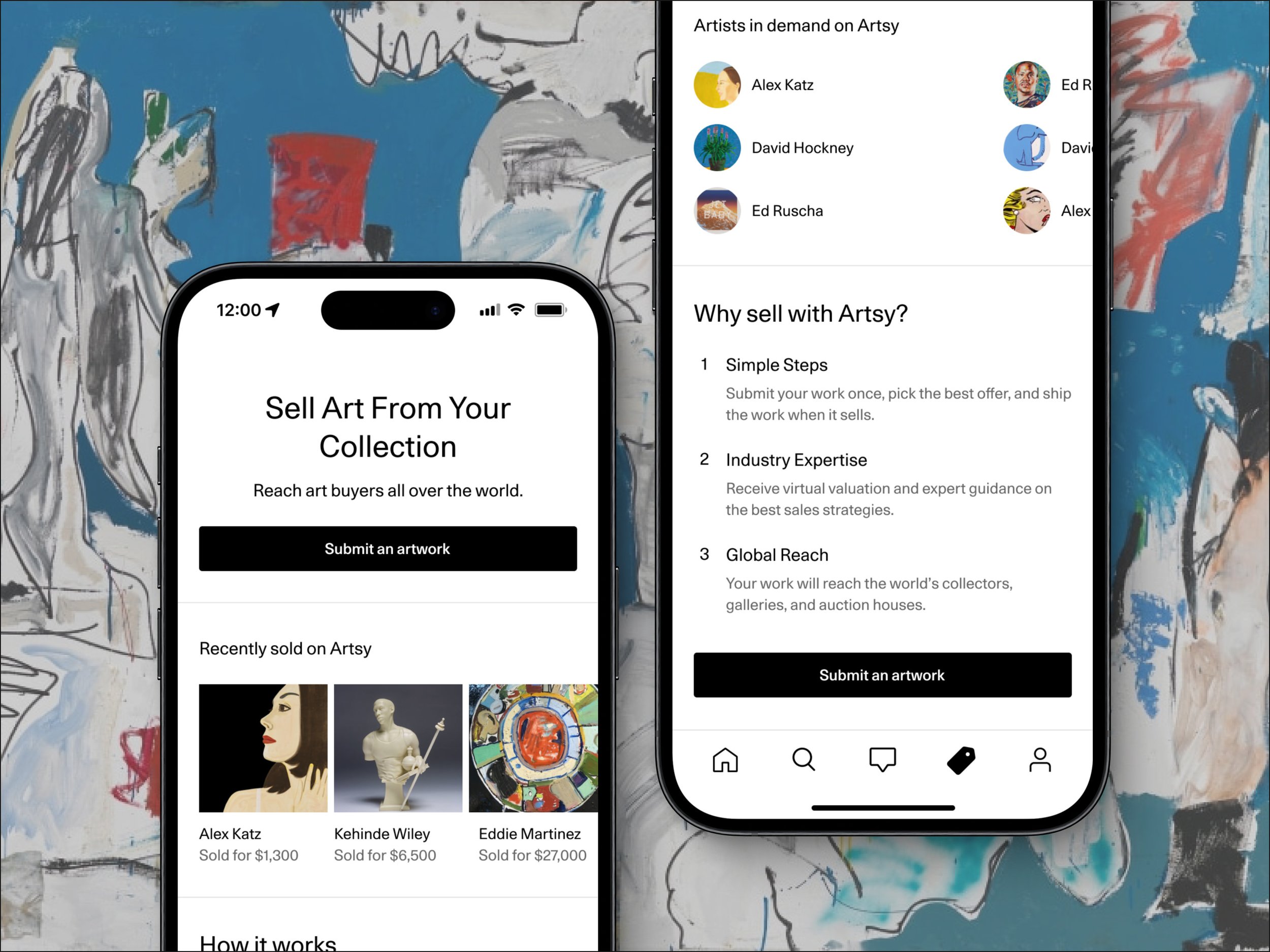
Artsy
Sell with Artsy on iOS – 2020
In of the Artsy app, there wasn’t a way for users to submit artworks for consignment consideration, and the mobile web page was broken (see the Sell with Artsy Landing Page for that solution).
As consignments became a more central focus for the business, we needed to provide a functional entry point in the app.
By moving the saved artwork collection out of the tab bar, we were able to make room for a tab dedicated to consigning artwork.
Full iOS view
Research, opportunities, and requirements
The work on this iOS view paved the way and informed the work we did on the related web landing page.
As part of an ongoing user research project, we were already speaking to people who had successfully consigned artwork through Artsy in the past, and understood the pain points and things they wished they had known from the beginning.
I spoke with some of our auctions specialists to understand what makes a consignment successful from the auction partner side, so we could provide better information up front to our collectors and improve the matchmaking between sellers and buyers.
Since this project was part of a larger push within Artsy to position itself as the go-to place for consigning artwork, our consignments specialists had already been working on highlighting our unique value propositions to consignors. I wanted to be sure to incorporate their work into this iOS view as well.

